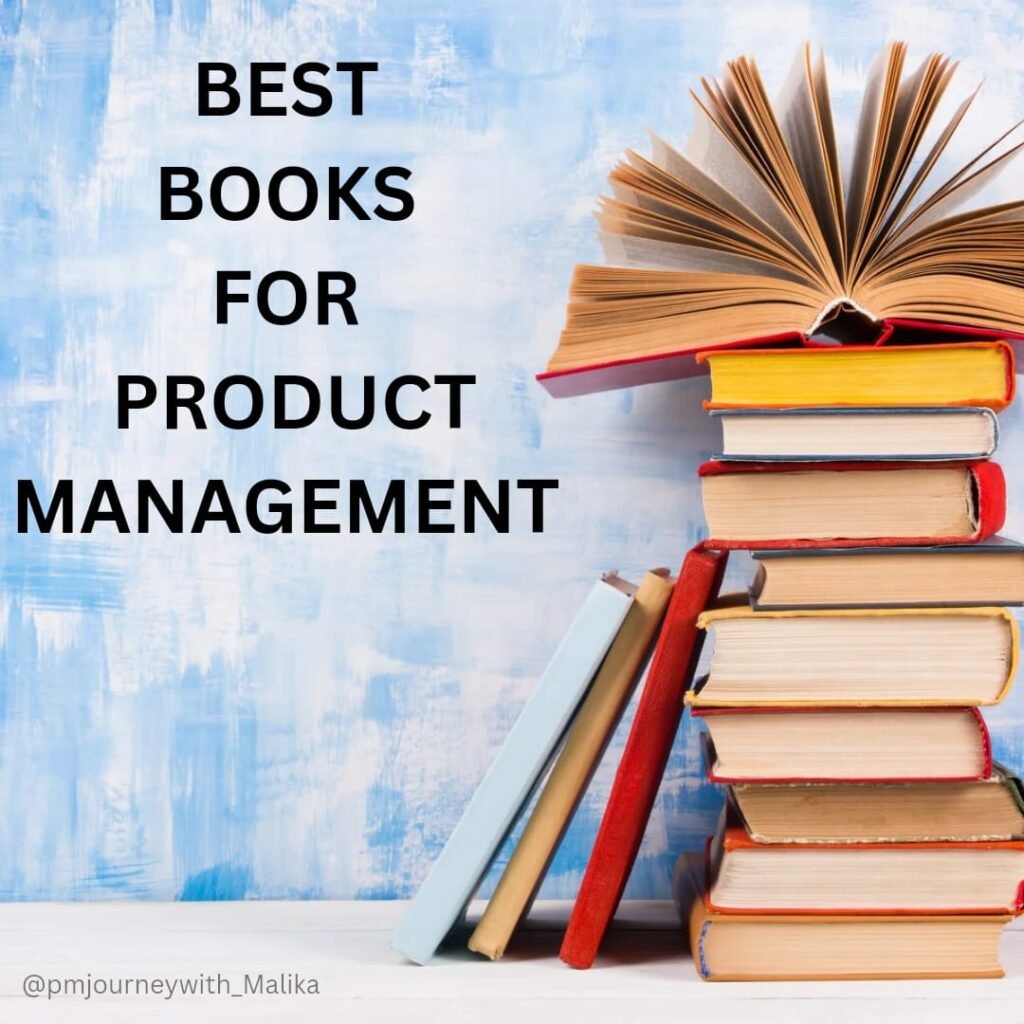Introduction
In the dynamic world of product management, having the right set of tools can make a significant difference. These tools help streamline workflows, enhance collaboration, gather valuable user feedback, and analyze data to make informed decisions. As we step into 2024, let’s explore the top product management tools that can elevate your product management game.
Project Management Tools
Trello
Features: Drag-and-drop interface, customizable boards, due dates, checklists, labels, and integrations with other tools like Slack and Google Drive.
Best Use Cases: Simple project tracking, task management, and team collaboration.
Pricing: Free with paid options
Jira
Features: Scrum and Kanban boards, detailed reporting, custom workflows, backlog prioritization, sprint planning, and extensive integration options with CI/CD tools.
Best Use Cases: Software development, bug tracking, sprint planning, and large-scale project management.
Pricing: Paid
Asana
Features: Project timelines, task dependencies, workload management, customizable dashboards, automation rules, and integration with over 100 apps including Slack, Microsoft Teams, and Google Workspace.
Best Use Cases: Complex project tracking, cross-functional team collaboration, workflow management, and goal setting.
Pricing: Free with paid options

Road mapping Tools
Product Plan
Features: Drag-and-drop interface, real-time collaboration, integration with Jira, Asana, and Slack, custom views, and timeline and list view options.
Best Use Cases: Strategic planning, roadmap visualization, stakeholder communication, and high-level project overviews.
Pricing: Paid
Aha!
Features: Custom roadmaps, idea management, goal setting and tracking, capacity planning, and integration with development tools like Jira and Azure DevOps.
Best Use Cases: Long-term product planning, capturing, and prioritizing ideas, aligning strategy with execution, and managing feature requests.
Pricing: Paid
Roadmunk
Features: Customizable roadmap templates, data visualization, collaboration tools, feedback collection, and integration with Jira and Trello.
Best Use Cases: Roadmap presentation, cross-team alignment, progress tracking, and visualizing product strategy.
Pricing: Paid

Collaboration and Communication Tools
Slack
Features: Channels for team communication, direct messaging, voice and video calls, file sharing, workflow automation, and integration with tools like Google Drive, Trello, and Jira.
Best Use Cases: Team communication, quick updates, collaborative discussions, and remote work coordination.
Pricing: Free with paid options
Microsoft Teams
Features: Video conferencing, integrated Office 365 apps, secure file sharing, team channels, collaboration on documents in real-time, and integration with other Microsoft tools.
Best Use Cases: Remote team collaboration, virtual meetings, document collaboration, and project coordination.
Pricing: Paid
Miro
Features: Infinite canvas, templates for various use cases, real-time collaboration, sticky notes, drawing tools, and integration with tools like Slack, Jira, and Google Workspace.
Best Use Cases: Brainstorming sessions, project planning, collaborative design work, and interactive workshops.
Pricing: Free with paid options
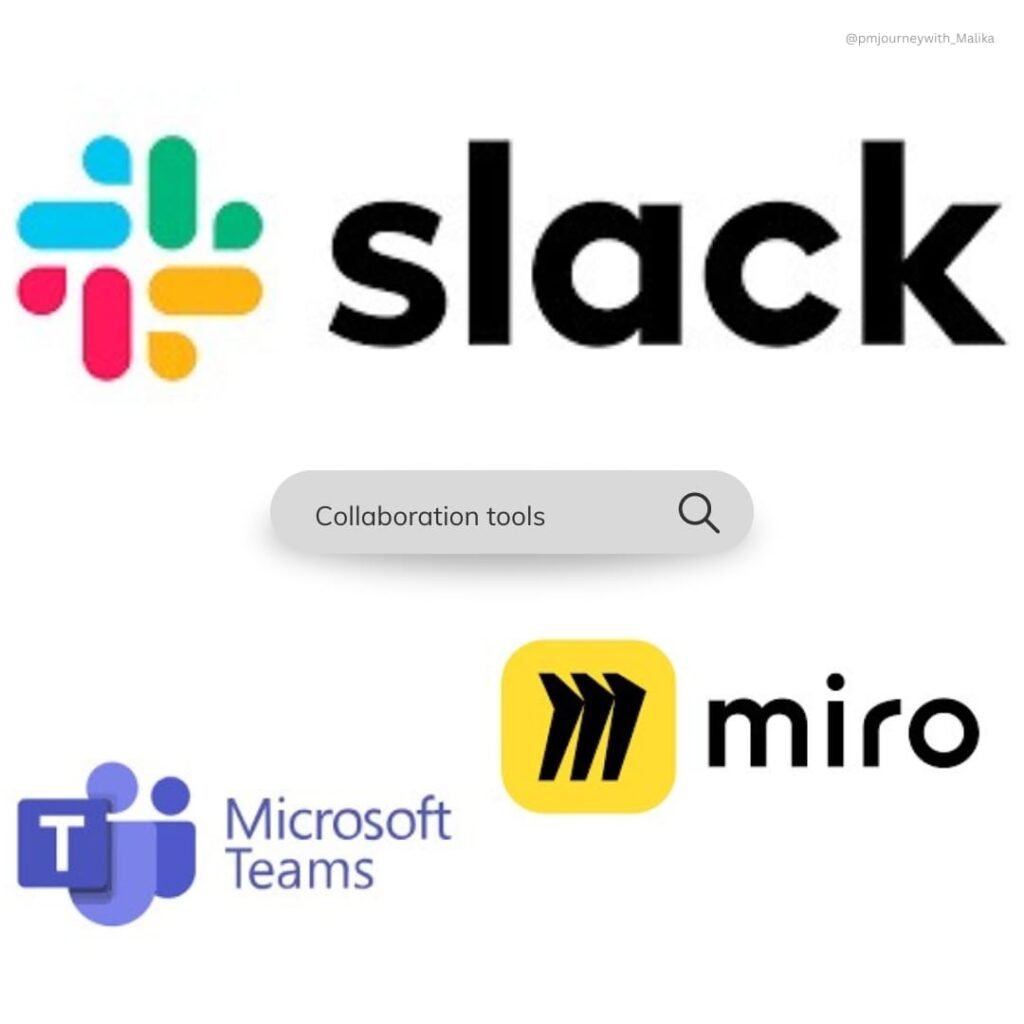
User Feedback and Research Tools
SurveyMonkey
Features: Survey templates, real-time results, advanced analytics, A/B testing, question logic, and integration with CRM tools like Salesforce.
Best Use Cases: Customer feedback collection, market research, user satisfaction surveys, and product testing.
Pricing: Free with paid options
Typeform
Features: Customizable design, conversational interface, conditional logic, built-in photo and video libraries, and integration with tools like Slack, Mailchimp, and Google Sheets.
Best Use Cases: User feedback, lead generation, customer research, and interactive questionnaires.
Pricing: Free with paid options
UserTesting
Features: User videos, real-time feedback, advanced reporting, session replays, and integration with analytics tools.
Best Use Cases: Usability testing, user experience research, product feedback, and validating design decisions.
Pricing: Paid
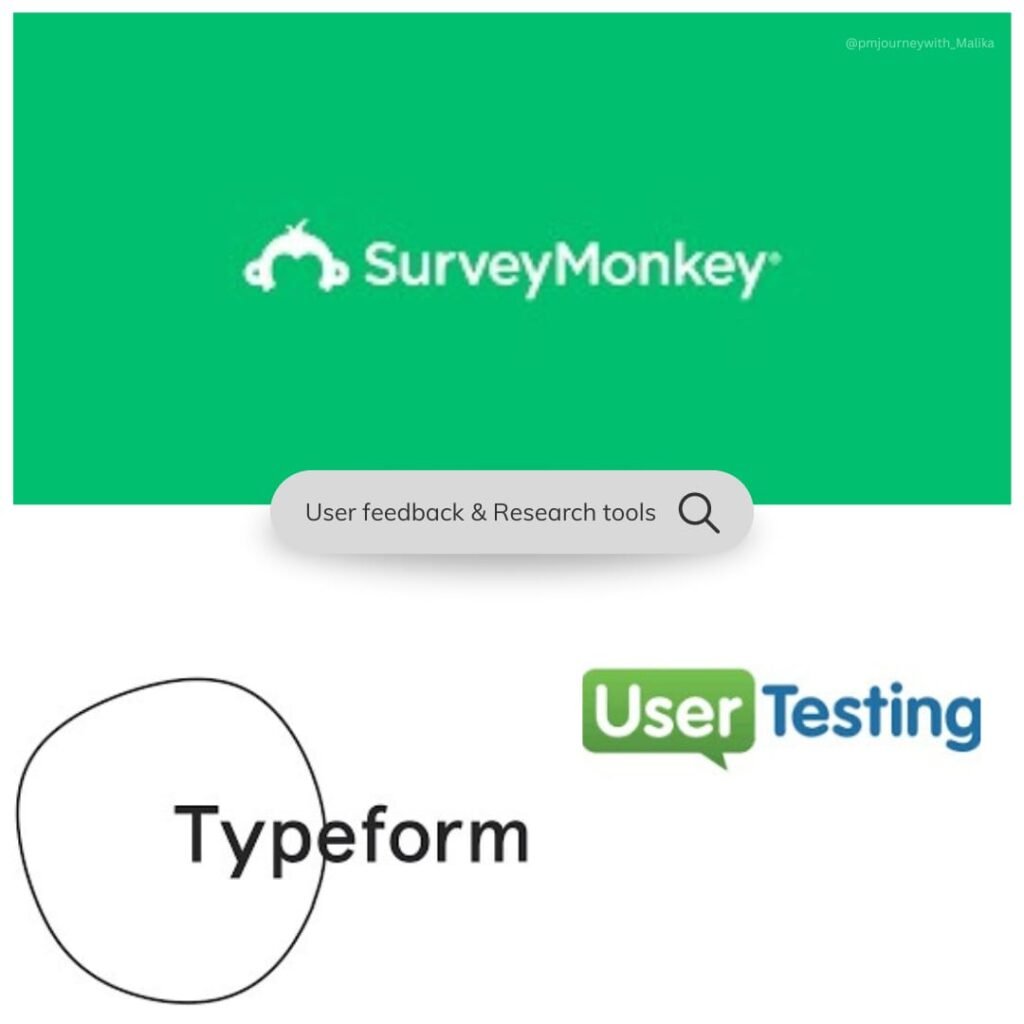
Analytics and Data Tools
Google Analytics
Features: Traffic analysis, user behavior insights, conversion tracking, customizable reports, real-time data, and integration with Google Ads and other marketing tools.
Best Use Cases: Website performance analysis, user engagement tracking, conversion optimization, and understanding customer journeys.
Pricing: Free with paid options
Mixpanel
Features: Event tracking, funnel analysis, cohort analysis, user segmentation, A/B testing, and integration with data warehouses and marketing tools.
Best Use Cases: User behavior analysis, product usage tracking, retention analysis, and optimizing user flows.
Pricing: Free with paid options
Amplitude
Features: Behavioural analytics, user segmentation, retention analysis, cohort analysis, path analysis, and integration with data tools like Snowflake and Looker.
Best Use Cases: In-depth product usage analysis, user journey mapping, feature impact measurement, and data-driven decision-making.
Pricing: Free with paid options
SQL
Features: Data querying, database management, data manipulation, joining multiple data sources, and creating complex reports.
Best Use Cases: Data retrieval for analytics, custom reports, database management, and integration with data analysis tools.
Pricing: Free
Python
Features: Extensive libraries for data analysis (Pandas, NumPy), automation scripts, machine learning (Scikit-learn, TensorFlow), and data visualization (Matplotlib, Seaborn).
Best Use Cases: Data analysis, automation of repetitive tasks, building predictive models, and integrating with data pipelines.
Pricing: Free

Prototyping and Design Tools
Figma
Features: Real-time collaboration, design prototyping, version history, design system management, and integration with other design tools.
Best Use Cases: UI/UX design, collaborative design projects, rapid prototyping, and maintaining design consistency.
Pricing: Free with paid options
Sketch
Features: Vector editing, prototyping, plugin ecosystem, reusable design components, and cloud collaboration.
Best Use Cases: UI/UX design, wireframing, creating high-fidelity prototypes, and integrating with developer handoff tools.
Pricing: Paid
InVision
Features: Interactive prototypes, design collaboration, developer handoff, feedback collection, and integration with design tools like Sketch and Photoshop.
Best Use Cases: Prototyping, design feedback, project collaboration, and seamless design-to-development workflow.
Pricing: Free with paid options